Texas Forms Well Project Manager Window
Access this window from the Main Window> by selecting Well / Project Manager.
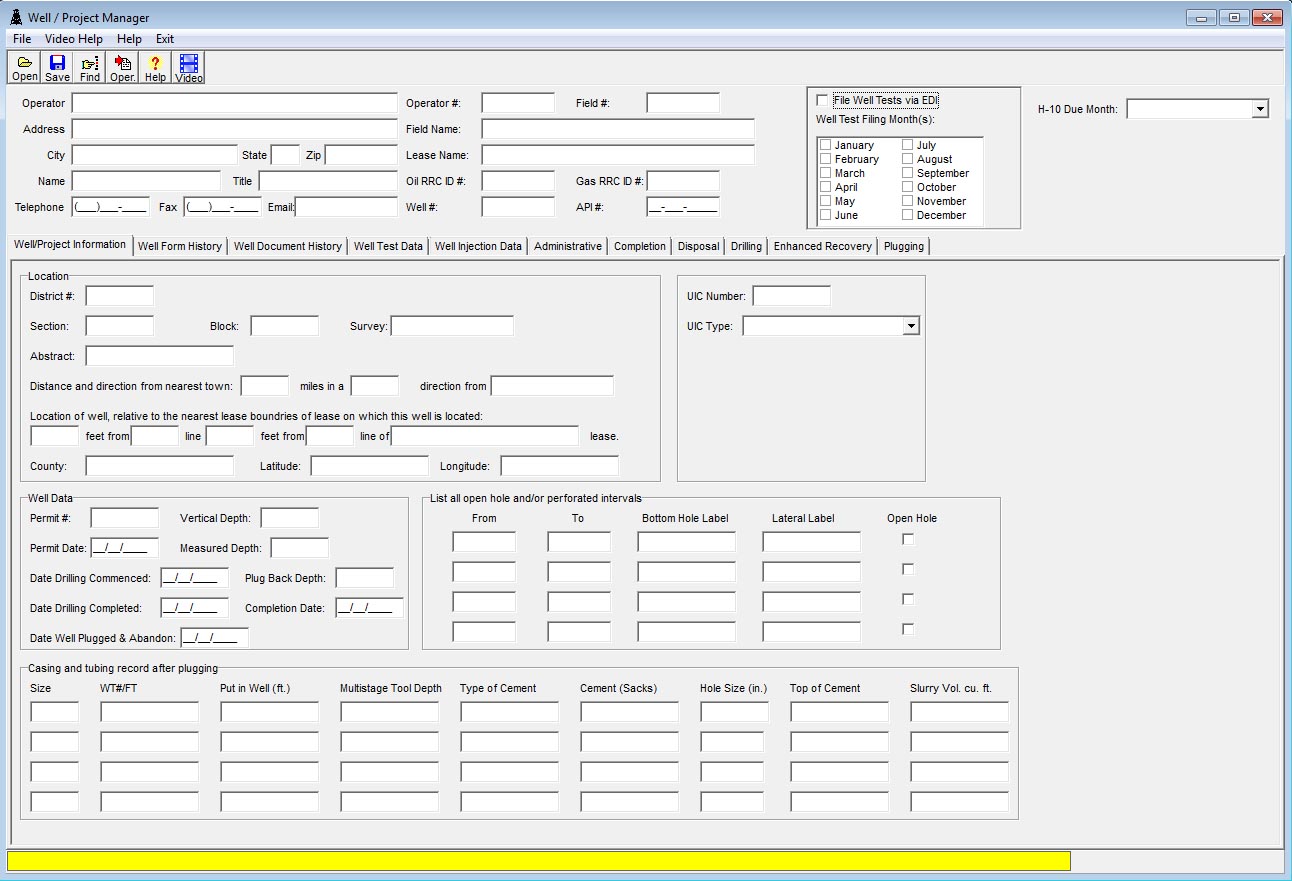
This window is where you can view, add, and edit:
- Basic well information. This information can be imported into forms.
- Project Managers (Tabs located in the middle of this window)
- Well Form History Tab. This feature provides you a single list of every form you have ever filed on a well.
- You can display those forms by double-clicking on the form in the list.
- You can open new forms and export well data to them by pressing the Export Well Information to New Form... button.
- For complete information about how it works, view the new video tutorials.
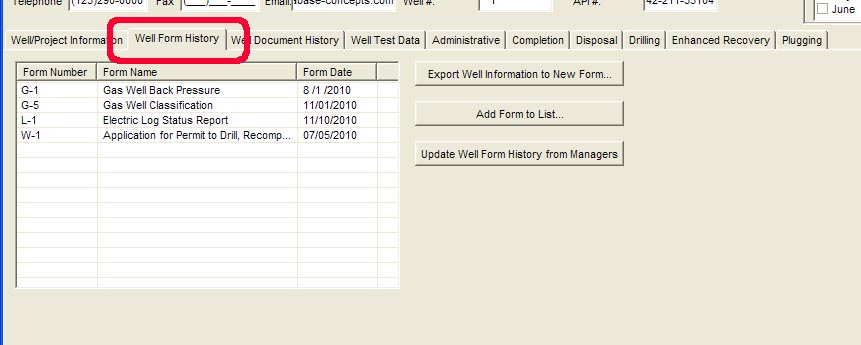
- Well Document History Tab. This feature provides you a link to documents of all formats (Word Documents, Excel, PDF’s, …) that relate to a well. This helps maintain and organize your own filing system for documents. For complete information about how it works, view the new video tutorials.
- Well Test Data Tab. This feature allows you add and edit well test data. This data can then be E-Filed with the RRC.
- Well Injection Data Tab. This feature allows you add and edit well injection data. This data can then be E-Filed with the RRC via EDI files.
